Abstract: UC4 has always been known for their industry-leading and innovative capabilities in scheduling applications across enterprises. UC4 continues this tradition.
It enables connectivity to any application, databases, operating system and capable to support the growing business. It is capable to integrate all business applications effectively. Compared to other scheduling tools available its immense feature such as forecasting, reporting, error detection and correction, audit and Load balancing make it more powerful and reliable.
Architecture of this automation tool is object oriented which allows you to easily reuse existing task and process investments. Build once and use many times across departments, teams and individual use cases. It also has powerful set of object types such as Calendar which helps to reuse existing keyword to fulfill complex scheduling requirement. It is capable to deliver file transfers between your application, your external partners and suppliers.
UC4 have load balancing feature by which zero down time can be achieved. Not only applications but day to day operation related task can be automated in the tool which helps to reduce operational cost and human errors.
Keywords: UC4, Automic, Job Scheduling,Workload Automation
What are Application Automation Tools?
Application automation tools, often known generically as job schedulers, facilitate complete automation of business processes. The scheduling component makes it possible to automatically launch business processes on specific days at specific times. The business process can, and often does, consist of many applications serving many different areas of an enterprise. True automation tools should make it possible to add dependencies (e.g.: run Job B only after Job A completes), and “if-then” logic that takes the place of an operator checking the state of the system. For example, an automation tool should be able to check for the existence of specific files. With a sophisticated automation tool, you should be able to completely automate a business process, eliminating all human intervention except for troubleshooting. A typical business process that can be automated is shown in the diagram below. It represents a data warehousing operation. Notice the distinct lack of human intervention.
Main Features of UC4 Application Manager
UC4 is a powerful application job scheduling tool that meets the needs of operators, programmers, and system administrators throughout the life cycle of an application. UC4 allows operators to submit jobs on an ad-hoc basis, view the output online, and print the output to a system printer or a local Windows printer. UC4 provides programmers the tools to set up sophisticated job scheduling without writing scripts. Instead, users can create logical conditional statements with a few mouse clicks. System administrators will find UC4 roles and security are powerful tools for managing access to UC4.
UC4 Job Scheduling is a service that enables the enterprise to schedule and monitor computer batch jobs. The scheduler is able to initiate and manage jobs automatically by processing prepared job control scripts and statements.
Applications that utilize the UC4 scheduling service benefit from a single point of control for administration and automation of operator activities to ensure a more consistent and reliable operations. This service offers better control for job processing across multiple ITS managed applications and platform in a distributed environment.
The UC4 scheduling service enables ITS to control jobs across managed applications so they run at the right time, in the proper order of execution (including parallel and sequential processing) with monitoring services to ensure jobs terminate normally and provide problem management with error reports for those that do not.
End users can be granted view access for their application environment in the UC4 scheduling system to monitor job status and progress.
- UC4 Architecture:
UC4 platform can be used to automate processes across all environments of your information system! This is possible through the definition of multiple logical environments from a single UC4 infrastructure, reducing the cost of installation and ownership of your automation infrastructure.UC4 Automation engine communicates with the target machine through TCP/IP.
Remote Agent: On each target machine, UC4 agent is establishes communication with automation engine.
Operation Manager: This is the administrative console which monitors activities of all scheduled batches as well as automation engine Health status.
Service Manager: Service manager console gives the communication status with each agent by heart beating with remote agent through Communication processes.
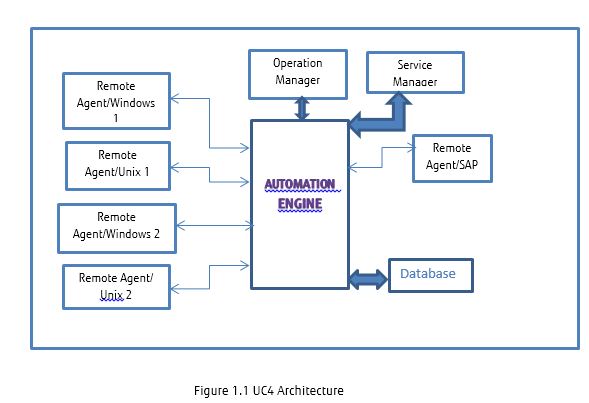
UC4 Job Scheduling:
Objects are combined to define jobs. Jobs are combined with other objects to create process flows that run batch processes. All of this is accomplished without the use of scripts.
There are various UC4 objects available to fulfill your Scheduling requirement.
- Jobs: Jobs-are the basic building block in UC4. For each program that needs to run (for example: FTP, database load), a job must be created. A job contains all the information required to execute a program or script on the server and handle its output. When a job is created, it will specify the program location, input and output parameters. Jobs are run both individually and as components of UC4 process flows. Furthermore, a job can be a component of any number of process flows. If a job definition is changed, the change is applied to every process flow that includes it.
- Job plans (process flows): Jobs are combined to create process flows. Process flows are equivalent to job streams and run any number of jobs. Process flows include scheduling and exception handling information. When jobs and process flows are added to a process flow, these objects are referred to as ‘process flow components’
- Events: Jobs/job plans can be triggered based on time or existence of file. There are two types of event object
- File event: This is file watcher objects which senses for file and if true triggers the actions.
- Time event: This is used to trigger job/job plan multiple times a day.
- Schedule: Schedule is Parent for all objects, the objects which are to be scheduled needs to placed in schedule object where frequency of job/job plan can be added. Schedule loads every midnight and loads the objects are to be triggered. Schedule runs for 24 hours a day and gets auto reload at 00:00 midnight for next day execution.
- Calendar: This is featured object of UC4 in which we can create the statics as we as dynamic calendar condition and use it to schedule objects. We can create Static, group, weekly, monthly, Roll on key words in calendar object to fulfill scheduling requirement.
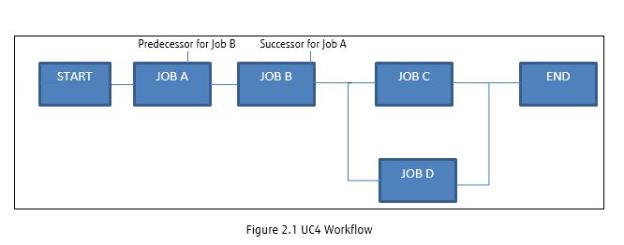 To schedule the workflow to run on every Wednesday, create the weekly calendar keyword in Calendar object.
To schedule the workflow to run on every Wednesday, create the weekly calendar keyword in Calendar object.
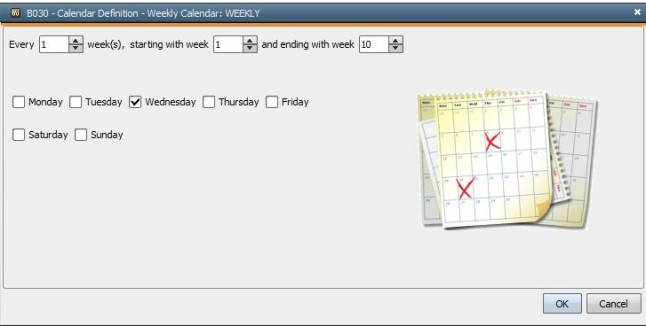
As we need to add the workflow in schedule to automate the schedule and add the keyword in properties of workflow to run it weekly.
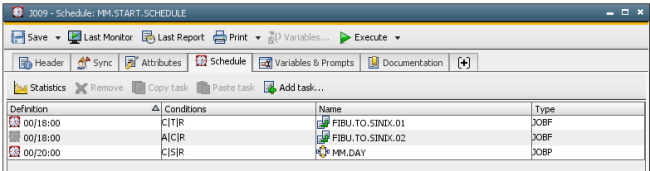
Example: Application owner is looking for automation of their workflow for the given scenario:
Workflow should start at 20:00 PM EST on every Wednesday
Where first job will be – Job A, After successful completion of job A, Job B should start. Job C and Job D and can parallel after completion of Job B.
- Here, first we need to create jobs A,B,C,D, as per information supplied by application team.
Pre-requisite to create jobs would be target server name, login name to run the job, Script path and name.
- Once jobs are created arrange them as per dependency mentioned, join the job by line tool which will create the predecessor/successor dependencies. START and END are default blocks while creating workflow in UC4.
- The workflow for given requirement would be as follows:
Error Handling in Jobs:
Behind every program type object is a program type script. The program type script performs all the main work of running the program specified in a job definition. Specifically, the program type script accomplishes one or more of the following six tasks:
- Program execution
- Parameter passing
- Error determination
- Output registration
- Debug/administration
- Termination
For UC4 to function as the tool it can be, it is imperative that all jobs incorporate error handling. Developers must ensure custom code exits with an error code in an abort situation. Instances and each object will need evaluation for the proper function. If programs do not exit with an error, UC4 assumes that the process has completed successfully and will continue to process the process flow/successor.
Here is an example of SQL for error handling in a script:
WHENEVER SQLERROR EXIT sql.sqlcode
OR err=$?
Exit $err
The code err=$? traps the exit status of the last command executed.
OR if errorlevel 1 set err=%errorlevel%
The code err=%errorlevel% traps the exit status of the last command executed.
- Forecasting: UC4 forecast feature helps scheduler to detect and correct for any configuration errors. Forecast report helps to manage application outages as it gives details of objects which will execute in outage window and actions can be taken on them in advance.
- Advantages of UC4
- Improves current data processes, such as automating processes that are currently manual. Improves job handling across disparate systems, especially those that have specific input/output dependencies, sequence, etc.
- Provides the ability to check and validate jobs and notify on failures.
- Extends services by providing the ability to securely move data from one system to another that can’t easily be completed today
- Provides reporting capability.
- Provides monitoring of jobs.
- Provides ability to schedule multiple jobs with flexibility and complexity.
- Allows for more informed and calculated decisions of maintenance schedules and impact analysis on scheduled jobs.
- Ability to create and better manage business rules across disparate systems.
Conclusion:
It is now common for global enterprises to possess thousands of application and application servers rely on extensively globalized networks and store more data than ever before. Therefore, it is more important than ever to have single enterprise-wide automation solution that will help you efficiently manage this complex IT landscape-a solution that delivers what uc4 refer to ONE Automation.
The UC4 Automation Platform responds to this need, providing single intelligent automation solution that automates both processing and decision making across hybrid computing environments-Physical, virtual and cloud. UC4 delivers event based as well as time based automation and it supports this most operating systems, databases, applications and services of any automation solution available today. By eliminating silos and removing manual steps that slow execution time, decrease productivity and introduce human error, the UC4 Automation Platform will enhance your efficiency, accuracy and agility and will lower your operational costs. And it will enable you to deliver the promised services on time, every time.
About Author:
Manoj Sonawane is Senior Technical Consultant associated having close to 5 years of industry experience in workload automation and managed file transfer. He worked on integration, migration and go live support for UC4 and Autosys workload automation products.
Hi Manoj, Thank you for posting details on UC4. I am working on UC4 and have schedules some batch. It is quick and easy. Chandra sekhar c
LikeLike
Hi Chandra,
This is Subbarayudu i have l interest on this UC4 job scheduling Tool. Could you please send me the material.
Subbarayudu.m91@gmail.com
LikeLike